How to search and bid for properties
First, log into your HomeChoice account. You will only be able to bid for available properties if you have an active application with us.
Click "View Homes" and all available properties will be displayed.
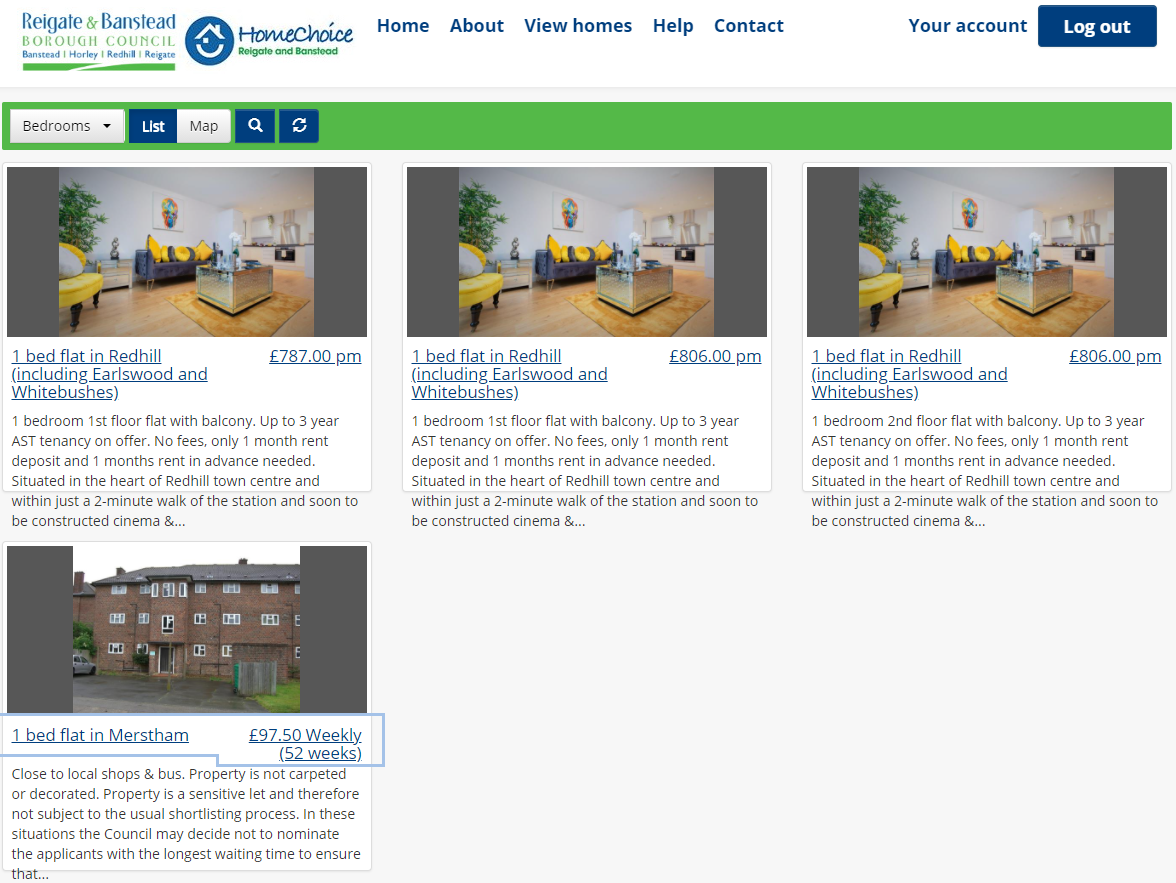
If you would like to see more information about a particular property, click on it and you will be able to see the full details.
If you would like to place a bid on the property, click on the green "Place Bid" button on the right hand side of the page.

If you change your mind and would like to withdraw your bid, click again on the red "Cancel Bid" button.
